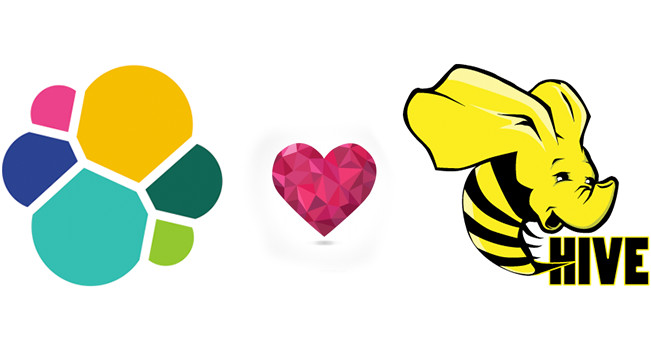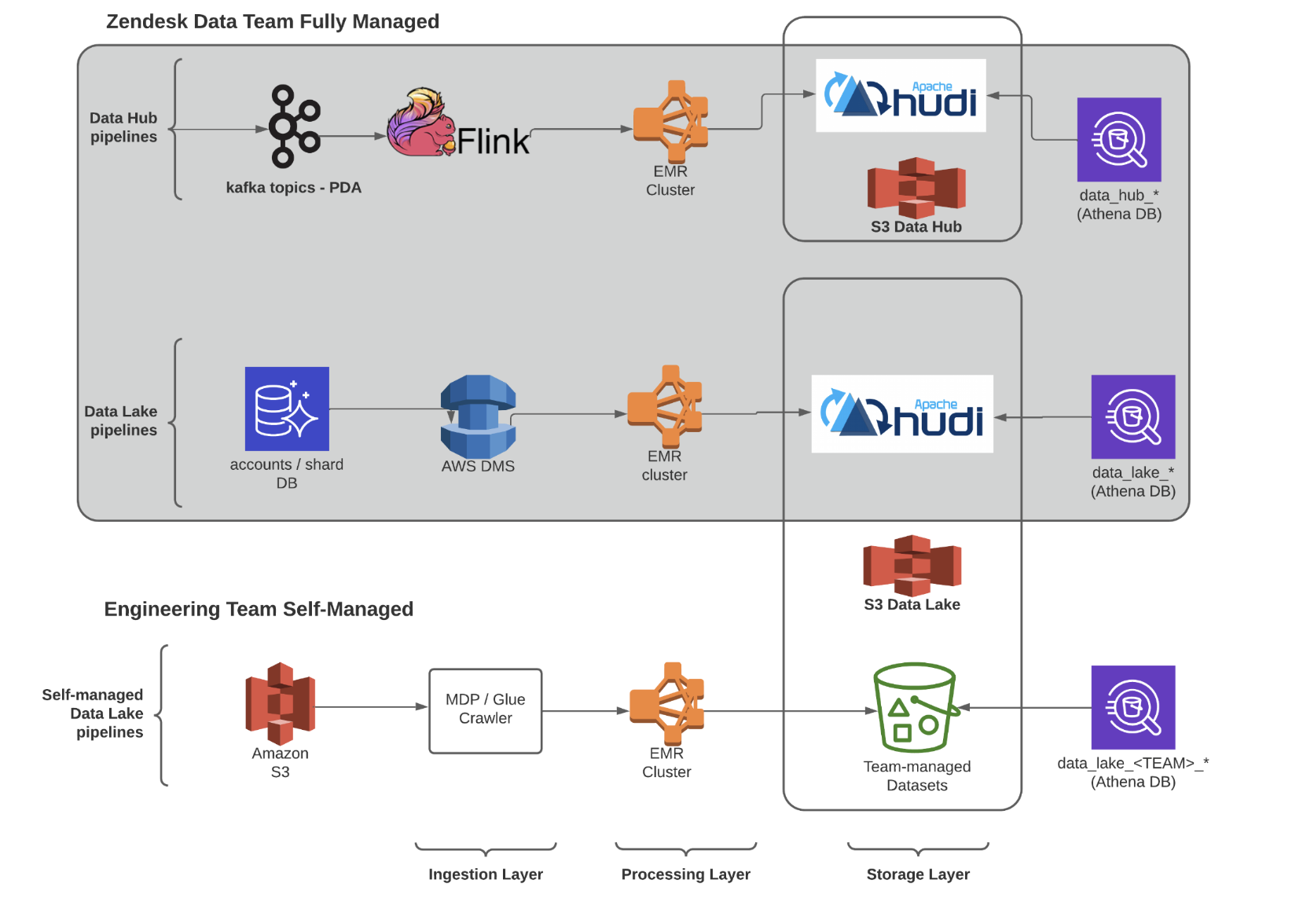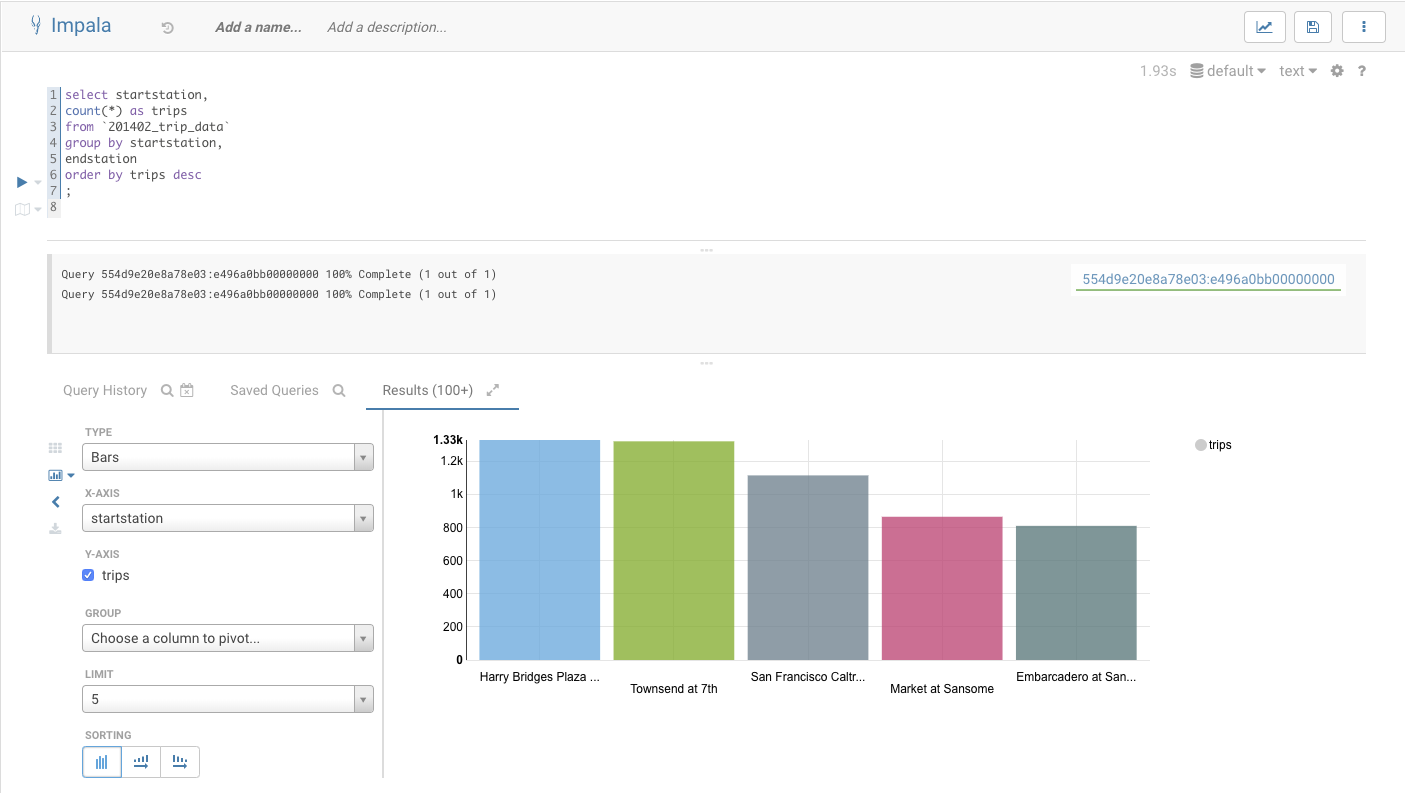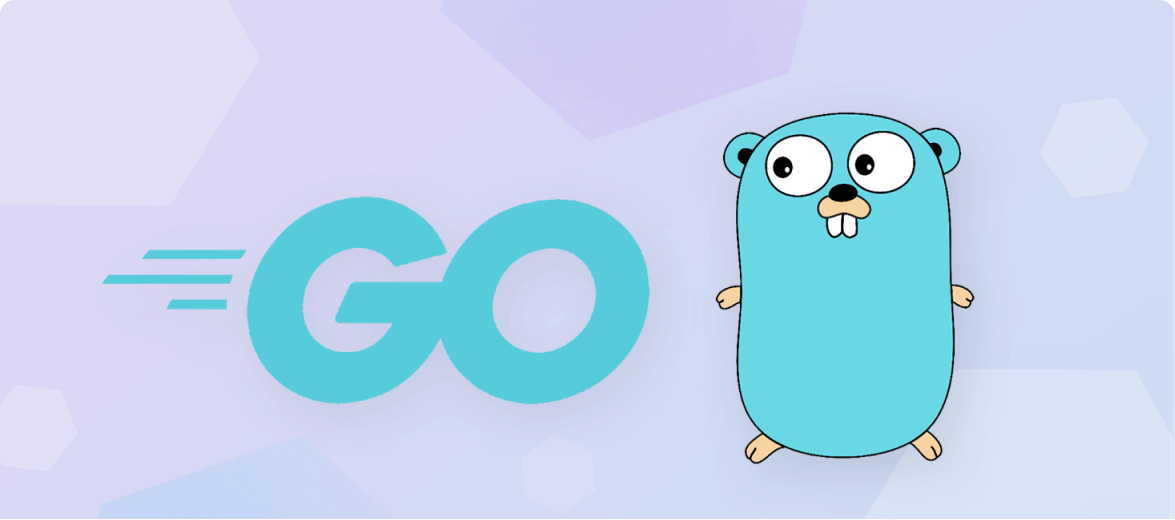本文csdn地址
背景
用户需求: 需要将 mongodb 的数据同步到 hive 表,共 2 亿+条数据,总数据量约 30G
查阅一些博客后,了解到同步方法有以下几种
通过 datax 同步数据
任务定义
json 配置文件参考官方文档进行适配即可
注意: hdfswriter 的 defaultFS 如果指定的是集群地址,比如 hdfs://cluster_name,可能会遇到解析不了的问题,需要把 hdfs 的配置文件打入到 hdfswriter-0.0.1-SNAPSHOT.jar 包中去
参考issue
jar 打包指令参考
datax 任务定义:
1
2
3
4
5
6
7
8
9
10
11
12
13
14
15
16
17
18
19
20
21
22
23
24
25
26
27
28
29
30
31
32
33
34
35
36
37
38
39
40
41
42
43
44
45
46
47
48
49
50
51
52
53
54
| {
"job": {
"content": [
{
"reader": {
"name": "mongodbreader",
"parameter": {
"address": [
"host1:27017",
"host2:27017",
"host3:27017"
],
"collectionName": "collection_name",
"column": [
{
"index": 0,
"name": "id",
"type": "string"
},
...
],
"dbName": "db",
"userName": "user",
"userPassword": "password"
}
},
"writer": {
"name": "hdfswriter",
"parameter": {
"column": [
{
"name": "id",
"type": "string"
}
...
],
"compress": "SNAPPY",
"defaultFS": "hdfs://cluster_name",
"fieldDelimiter": "\u0001",
"fileName": "$table",
"fileType": "orc",
"path": "/user/hive/warehouse/db_name.db/table_name",
"writeMode": "truncate"
}
}
}
],
"setting": {
"speed": {
"channel": "2"
}
}
}
}
|
效果
启动任务
1
| python bin/datax.py tmp/mongo_to_hive.json
|
等待同步完成后,查看 hdfs 对应表路径的数据,可以看到生成的 txt 文件
然后创建 hive 表关联这个路径即可
1
2
3
4
5
6
7
8
9
| create external table table_name
(
id string,
...
)
COMMENT '同步表'
ROW FORMAT DELIMITED FIELDS TERMINATED BY '\t' LINES TERMINATED BY '\n'
STORED AS ORC
LOCATION '/user/hive/warehouse/db_name.db/table_name';
|
通过 seatunnel 同步数据
环境准备
不同于 datax,seatunnel 的安装过程稍微复杂点,而且和 hive 相关的ja包需要手动导入,因此在这里特别说明
1
2
3
4
5
6
7
8
9
10
11
12
13
14
15
16
17
18
19
20
21
| # 下载 seatunnel 后,需要先安装插件(即各个connector)
sh bin/install-plugin.sh 2.3.3
# 下载 hive 2.3.9 版本 (主要是为了拿到 jar 包,也可以从 maven 仓库单独下载下面的每个 jar 包)
wget https://downloads.apache.org/hive/hive-2.3.9/apache-hive-2.3.9-bin.tar.gz
# 解压后,把以下 jar 包拷贝到 seatunnel 的 lib 下
seatunnel_home=/opt/modules/seatunnel
cd /opt/modules/apache-hive-2.3.9-bin/lib
cp hive-metastore-2.3.9.jar ${seatunnel_home}/lib
cp hive-common-2.3.9.jar ${seatunnel_home}/lib
cp hive-exec-2.3.9.jar ${seatunnel_home}/lib
cp libthrift-0.9.3.jar ${seatunnel_home}/lib
cp libfb303-0.9.3.jar ${seatunnel_home}/lib
|
任务定义
配置示例如下:
1
2
3
4
5
6
7
8
9
10
11
12
13
14
15
16
17
18
19
20
21
22
23
24
25
26
27
28
29
| env {
execution.parallelism = 1
job.mode = "BATCH"
}
source {
MongoDB {
uri = "mongodb://user:password@host1,host2,host3"
database = "db"
collection = "collection"
schema = {
fields {
id = string
create_time = string
update_time = string
name = string
...
}
}
}
}
sink {
Hive {
table_name = "db.table"
metastore_uri = "thrift://metastore_host:9083"
hdfs_site_path = "/etc/hadoop/conf/hdfs-site.xml"
}
}
|
效果
执行任务:
1
| ./bin/seatunnel.sh --config mongo_to_hive.conf -e local"
|
目前还存在 空值无法转换的问题,报错: Unable to convert to <STRING> from nullable value null,需要等待社区解决
相关 issue: [Bug] [MongoDB-CDC] 数据中有字段值为 Null 直接异常. #5340
和 datax 的对比
配置: 都是 hive reader 和 mongo writer 的两部分数据源配置方式
写入方式: 都是把数据写入到 hdfs 路径,hive 表需要用户自己创建
seatunnel 的 hive connector 也是先从 hive 中读取 location,拿到 hdfs 的路径,参考: HiveSinkAggregatedCommitter 继承了 FileSinkAggregatedCommitter, HiveSink 继承了 BaseHdfsFileSink
运行环境: datax 只能本地运行,seatunnel 支持 local、flink、spark 等运行模式